Initially, the big list of Android root applications and tools will be far from complete, as I could write for literally days before covering everything. So consider this a work in progress, check back later, and feel free to provide input.
My goal here is to have a repository of the most useful Android root applications. Since there are thousands of root apps in Google Play, and tons more that never make it there, I will count on some input from you for things I have missed or things that should go away.
The requirements to make this list are that the application uses root to do something other than simply request root access, and that it is not device-specific (such as turning off the triangle notification on Samsung phones). Beyond that, I’m going to attempt to list all the useful apps I know of, and add to the list as I discover new one or when people point out that I’ve missed something - I’m most likely not snubbing a developer who worked on a good root application; it’s more likely I forgot.
If there are a million variations of the same application (i.e. Root Checker), I’ll probably only put one of them down. If there’s a reason to put Root Checker-X in, let me know and I’ll get that done. If it’s a cheat for a game, I’m probably not going to put that in.
Updated 2013-06-13
Android root applications and tools
Backup
 Titanium Backup
Titanium Backup. Back up individual apps, or the entire catalog. Back up unrooted devices, and restore to rooted. Save apps to the cloud. Keep multiple backups of applications, texts, emails and data. Restore individually or as a group. Paid application ($6.58) required for batch restore, but fully functional without.
 My Backup Root
My Backup Root. Sort of like Titanium Backup – provides app and data backup with batch restore included by default, and without the cloud connect unless you purchase it.
 Orange Backup
Orange Backup produces nandroid backups while the phone is still running and able to do things. It’s compatible with ClockworkMod Backup, 4EXT, and Team Win’s Recovery Project. Backups can then be uploaded via FTP, Dropbox, or Google Drive. Backups can be scheduled for any time.
Orange Backup also comes with an application killer and uninstaller, supports rolling scheduled nandroid backups, and basically does most things a recovery can except restore backups.
Backup+
 Cabon App Sync and Backup
Cabon App Sync and Backup provides application and data syncing between multiple devices. Play Angry Birds on your tablet and pick up right where you left off on your phone. Works for rooted and unrooted devices, although unrooted will require plugging into a computer. Can sync via cloud storage, to devices on the same network, or to devices that can access the same computer. Very useful for nearly real-time backups of your non-cloud application data.
 DataSync for root
DataSync for root is a multi-direction app sync and backup that pre-dates Carbon App Sync and Backup by a few months. Unlike Carbon, it only works for rooted devices. It’s a fewer-frills application that just works for what it’s supposed to do. If you’re just wanting to sync one rooted device to another, this application is probably what you’re looking for.
Application management
 Root App Delete
Root App Delete allows you to freeze or uninstall applications that you don’t want. Allows you to disable background system services and uninstall pre-installed bloat. With over a million installs and a 4.5 star rating after 55,000 reviews, it’s top of the charts.
Greenify *ROOT* is an application that, instead of than freezing or uninstalling apps, allows you to pause them when they’re not running in the foreground. Greenifying an application doesn’t uninstall it or prevent it from functioning, but just prevents it from functioning when it’s not needed. Greenify tames applications with no risk other than potentially missing some synced data until the application is in the foreground.
Swiss army knife
 ROM Toolbox
ROM Toolbox. To list all the features this app has would take up about a page. The short features list are: complete app management, application and data backups, kernel control, ROM management/download/install, auto start manager, font installer, boot animation installer, CPU management, task killer management, and SD tweaker.
 System Tuner
System Tuner. This is a task manager, CPU tuner, activity logger, terminal emulator, system tweaker, CPU monitor, and many others. System Tuner reports that it’s able to report real CPU temperature, rather than battery temperature like other apps on the market. I’m not sure how this is accomplished, or why that feat is considered awesome, but I thought I would point it out.
 Tasker
Tasker has some features which require root, although it as a whole does not. Trying to summarize Tasker in a line or two is like trying to tell someone why Zombo.com is amazing. Check out some of the
Tasker pieces on Pocketables for more information on what you can and cannot do.
File / SD / Disk management
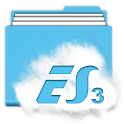 ES File Explorer
ES File Explorer – while not a root-requiring app, you can request that it request root access and then you have a file manager that allows reading and writing system and other partitions. Absurdly useful if you need to go in and edit your build.prop or want to poke around Android’s innards.

Undelete for Root Users allows you to recover deleted images and files from your SD card or internal storage. It also allows you to delete files in such a way that the files should not be recoverable by average users.
CPU control
 SetCPU for Root Users
SetCPU for Root Users. While CPU control is now a part of many other applications, back in the day before ROM Toolbox-style apps were available, this was it, and it worked great.It allows you to change speed, CPU governors, voltage control, create profiles for plugged in, too hot, low battery, etc.
Root frameworks
Xposed framework is an AOSP framework for ARM devices. One of the things you can do with the framework is download a module that allows you to
set DPI for any application. That allows you to choose tablet mode for an app, or simply make the text look more to your liking for anything, There are many other modules available.
WiFi
 WiFi Tether for Root Users
WiFi Tether for Root Users is an application that allows you to set up a mobile hotspot using your phone’s EDGE/3G/4G data connection. It’s been banned by many carriers, so chances are you won’t see it in Google Play. However you can go to the
application development page and install it on your own (it appears at least on Sprint for now).
WiFiKill is an application that allows you to find and kill a particular IP/MAC from your network while the application is running. It’s absurdly useful if you’re attempting to get someone to quit surfing the net and pay attention to people, or if you’re trying to claim their phone is buggy.
Network
 AFWall+
AFWall+ provides a firewall for various network states. Want to block
Application_X when you’re on 3G but not 4G or WiFi? You can do that. Need to block connections to an application when you’re in a den of hacking eliteness? This is the application for you.
 Shark for Root
Shark for Root is a traffic sniffer for 3G and WiFi. You’ll need WireShark or something like that in order to make any use of the information this provides.
 Orbot
Orbot is an Android application that allows you to connect anonymously to the TOR network. This is generally enough to cover your tracks pretty well from any eavesdroppers. The application on non-rooted devices provides a proxy server, whereas on rooted devices it intercepts either all or by-application traffic.
It’s absurdly useful for browsing anonymously, wicked hard to track, but utterly and completely useless for torrent applications due to UDP – so don’t bother thinking about it.
dSploit is a quite featured hacking tool. You can see comments below on what it does.
DroidSheep is an ARP spoofer and allows you to capture and intercept data. It’s basically a hacking tool that allows you to capture login data if you’re on the same network as someone else.
Superuser apps
Note: Superuser applications allow other applications to request and run as root. If you have a superuser application installed on your device, do not download another one unless you know what you’re doing and how it’s going to affect your phone. The Superuser binary will be changed, which may leave your phone unrooted, and in a bad state.
 Superuser
Superuser by ChainsDD is what used to be the Superuser standard. As of this writing, it hasn’t been updated in nine months; however, that may be because the application works exactly how the author intended it to, rather than it not being supported any more. Allows basic Superuser grant/deny permissions.
 SuperSU
SuperSU by Chainfire allows applications to run as specific users with root access, can grant temporary root, can be launched from the dialer, has PIN protection, and the auto-deny root countdown can be adjusted. It comes in both free, and Elite versions. While the Elite version is only $2.49, should you want to not be nagged about registering the application, you can disable the nag screen and enable the elite features from the configuration menu.
 Superuser by ClockworkMod
Superuser by ClockworkMod is the only completely open-source Superuser application on the market. This means that you can download, edit, and compile your own version if you want to. No more wondering if the other Superuser applications might have something sketchy built in. CWM’s Superuser also supports multiuser mode, manifest permission support, and has a proper tablet UX.
Miscellaneous
GMusicFS is an application that turns your Google Music account into a FUSE file system which enables third party applications such as Poweramp and PlayerPro to access and stream your music. Your kernel will need to support the FUSE filesystem in order to work, and currently that should be any Android 4 or above kernel.
 Keyboard Manager
Keyboard Manager allows you to set a keyboard based on the orientation of the device at the time the keyboard is needed. Like Swype in portrait mode but like Kii in landscape? This might be for you.
Market Helper allows user to change or fake their device information so they can download applications that may not be listed as compatible with their device, carrier, etc. It doesn’t touch your build.prop, and goes away after a reboot or clicking restore within the app.
Push Notification Fixer modifies a timeout variable and should theoretically get google push notifications up and working agian.
 TakeControl
TakeControl is an application that allows your computer to take control of your phone as a virtual desktop extension.
 Fastcharge / Force AC Toggle
Fastcharge / Force AC Toggle is a widget for Android that toggles power drain on a computer or unknown device’s USB port from 500mAh to 1000mAh or greater. Currently most phones charge at the lower rate when plugged into a computer or what they think is a computer (some cheap chargers).
It’s important to note that the widget requires a kernel that supports fast charge. This is not the case for all kernels, so you need to make sure you’ve got a kernel that supports it.
Screen Standby # Root is an application that enables you to kill the screen without putting the device in sleep or standby mode. This is incredibly useful if you’re wanting to stream audio from an application that turns off when the screen does, or if you want to save some battery life while you’re using HDMI/MHL to watch TV or movies.
 Undelete for Root Users
Undelete for Root Users allows a person to recover a recently deleted file as long as it hasn’t been written over. It comes in both free and pay versions. The free version will only recover deleted images. The pay version which is $3.99 will recover anything.
 LCDDensity for Root
LCDDensity for Root allows you to change the resolution on the fly of your device. The higher the resolution the smaller the text and the more things you can see on the screen.
 GooManager
GooManager is an app for rooted phones that seems to be most used to download and install custom recoveries, but can also download and flash ROMs that are hosed on the goo.im servers. In some instances you can also check for updates to your current ROM.
 ADB Konnect
ADB Konnect allows root users to connect via ADB wirelessly. Many ROMs now have this feature built in, but if you need it for some reason it’s free and it does what it claims it will.
 BusyBox
BusyBox is an application that includes a massive toolkit built into it. As some phones don’t contain things such as GZIP or find in their native install, BusyBox is a one-shot application that contains tons of utilities that other root applications (such as Orange Backup,) require.
It’s absurdly useful when dealing with different device brands and their not having the same layout, tools, etc as yours.
 ROM Manager
ROM Manager is one of the first apps most people run across and their first introduction to one of the widest-ranging developers on Android. It can download ROMs, flash recoveries, flash mods, and do all sorts of things. It gets rated low quite a bit usually due to third parties which post ROMs that are available for it not working properly, and even then it maintains over a four star rating on Google Play.
 Screencast Video Recorder
Screencast Video Recorder is an application that allows you to take video of what you’re doing on your phone. It’s useful for people who write blogs about ROMs and applications to create videos of what’s happening, and also for end-users to create video of what is going wrong in an application so a developer can see what the problem is and fix it rather than having to ask 300 questions.
The free version only works for 20 or so seconds, which allows you to see that it works on your device and purchase it, but not really get a feel for it.
 LBE Privacy Guard
LBE Privacy Guard is an application that allows you to select whether or not an app that requires a permission gets that permission. Often times an application requests permissions it doesn’t need to, sometimes just due to a coding and not malicious error. LBE allows you to allow an app to run but refuse it access to certain things.
More to come…
I’ll stress this is a work in progress. As of now, there are less than 50 applications listed. Obviously this is nowhere near the number of unique and useful root applications out there and doesn’t even cover all of what we’ve written about on Pocketables in the past, or even all of what I have on my phone at the moment.
There’s more to come, so suggestions are welcome. Check back often for your chance to win nothing.

0 comments:
Post a Comment